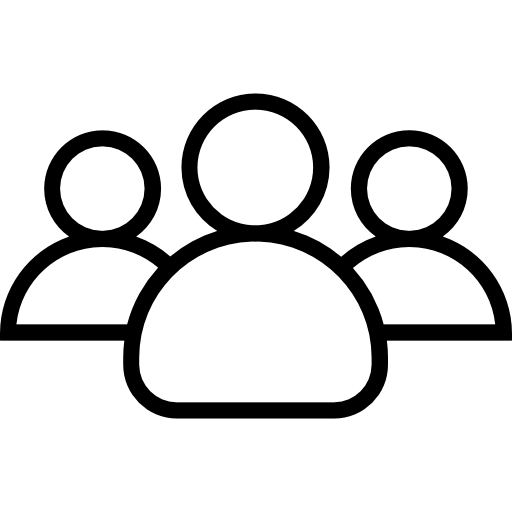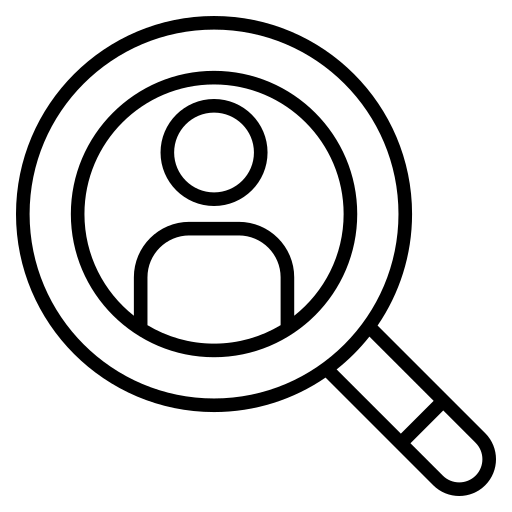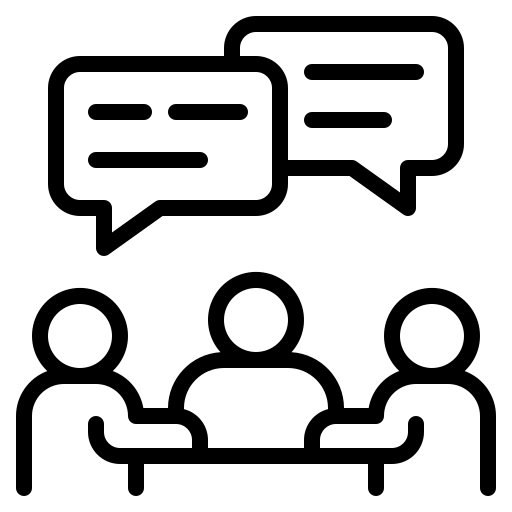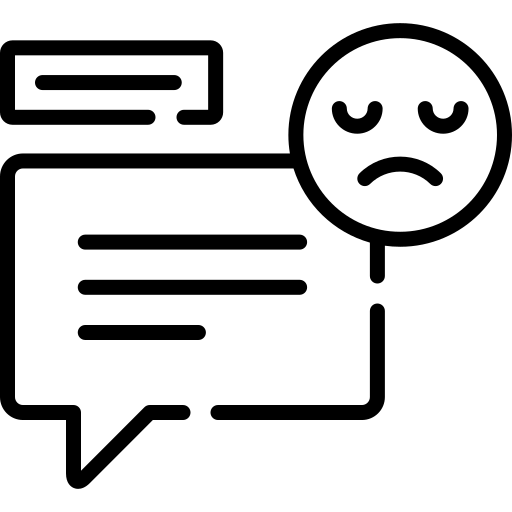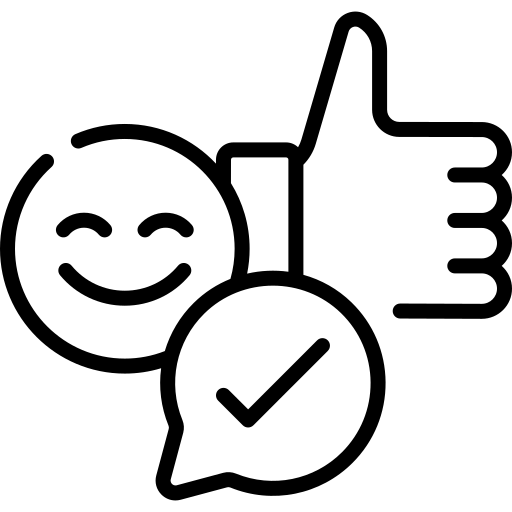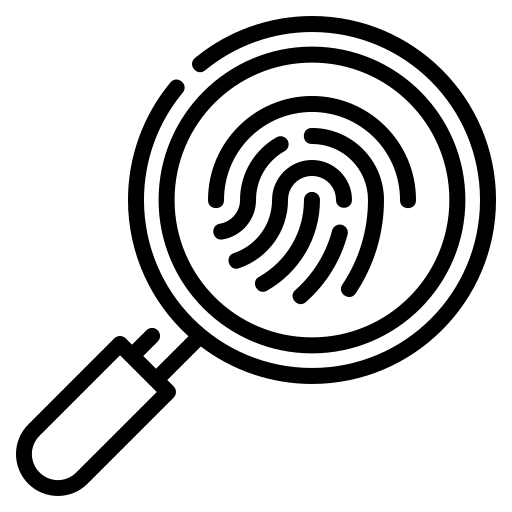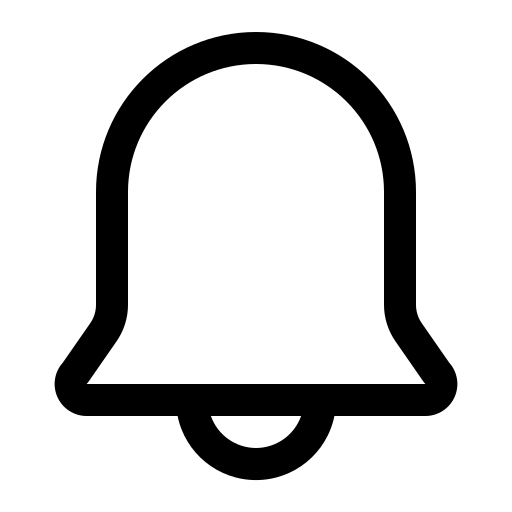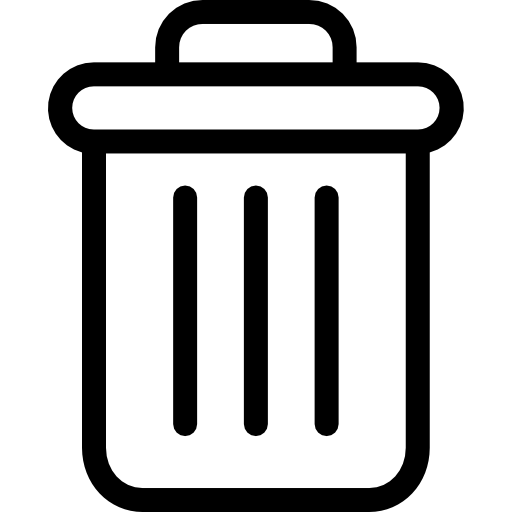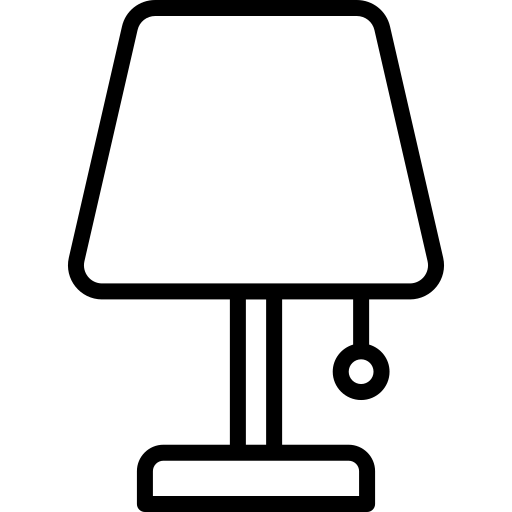Evaluating Favourites and Save for later features
Organisation: IKEA
My role: UX Researcher
Team: 2 Designers and 1 Product Owner
Method: Task-based user interviews
Impact: Research insights led to design changes that simplified list-making and surfaced back-in-stock notifications in the cart
In short:
Conducted end-to-end UX research on IKEA's list-making features, revealing that Save for Later was largely invisible and confused with Favourites. Findings directly influenced product decisions: within six months, the team redesigned the cart experience to reduce confusion and surface back-in-stock notifications at the point of need.
Favourites and Save for later are two features that allow online list-making on the IKEA website, yet the stakeholders were not sure:
How do people save liked IKEA items when preparing for store visits or shopping online?
Do customers differentiate between the two list-making features?
Favourites
Favourites allow users to save liked items into a list and create multiple personalised lists.
From past research, we knew:
Some people use a Shopping cart to save liked items, while others use Favourites.
Favourites lists are used to remember, compare, share, and find items in-store.
Research questions:
Are there differences in the way lists are made or used depending on whether people are shopping online or in-store?
Why do some people use a Shopping cart while others use Favourites to make a list?
Save for later enables users to create a list specifically for items that are currently out of stock.
Save for later
From past research, we knew:
Save for later is confusing because people don’t know where the saved-for-later items are.
People struggle to distinguish between Save for later and Favourites.
Research questions:
Do people understand that Save for later is only for unavailable items?
Where do people look for saved-for-later items?
What do people do when they realise that an item that they are interested in is out of stock?
1
2
Challenges from a UX research perspective
Unclear scope: The stakeholder requests exceeded available resources, which were:
2-week duration
8 participants
online moderated interviews
This led to an unclear research scope.
Confidence in decision making: Because this was my first end‑to‑end UX project, I sometimes felt uncertain about whether I was making the “right” decisions.
To address it, I:
Independently reviewed previous qualitative and quantitative research on lists to identify existing knowledge gaps.
Reframed open stakeholder questions into prioritisation choices (“Do you want to learn this or that?”).
Created a research proposal presentation summarising all potential questions and facilitated a session to prioritise the top three areas of focus.
To address it, I:
Organised regular check-ins with my supervisor to reflect on my thought process, discuss open questions, and validate my next steps.
Scheduled consistent stakeholder meetings to stay aligned with their expectations and ensure their needs were addressed.
Asked my colleagues to review key deliverables like the screener and interview script to catch any gaps and make sure that
Method
Conducted remote task-based interviews:
Shortlisting items.
Preparing for a store visit.
Managing out-of-stock items.
What did I do?
Participants
Recruited 8 participants (4 mobile and 4 desktop users):
Living in Germany.
Planning to buy home accessories or furniture.
Analysis
Derived insights and created recommendations by:
Affinity mapping with stakeholders.
Annotating interview transcripts.
Creating short highlight clips.
Share out
Facilitated a session with stakeholders to:
Present key findings.
Walk through the final report.
Discuss next steps.
Tools used:
Insights
At the moment, Save for later adds little value to the customers.
Pain points
Most customers likely won’t reach Save for later
Users rarely add unavailable items to their shopping bag. Instead, they immediately seek alternatives, making the entry point (shopping bag) for the Save for later feature ineffective.
Confusion between Favourites and Save for later
Customers often don’t realise that Save for later is meant only for unavailable items. They don’t understand how it differs from Favourites, leading to confusion and low perceived value.
Multiple definitions of availability
“Unavailable” means different things to different customers, depending on their shopping method (e.g., home delivery, in-store, click & collect). This inconsistency further complicates the usefulness of the feature.
Unclear process of back-in-stock notifications
Customers value the idea of being notified when an item becomes available again. However, there is confusion around how and when these notifications are triggered, particularly whether adding an item to the Save for later list automatically enables back-in-stock alerts.
Some aspects of Save for later are appreciated by the customers.
What customers like
Saving and Removing Items in One Click
Customers value the ability to quickly manage items using the Save for later feature. They appreciate that it allows them to remove items from the shopping bag and add them to the list with a single click. In contrast, using Favourites often requires 2–3 steps.
Back-in-Stock and Deal Notifications
Customers are highly interested in receiving alerts when saved items return to stock. Beyond availability, many also expressed a desire to be notified about promotions or discounts on these items.
Saved Items Visibility in the Shopping Bag
Customers appreciate seeing their saved items directly on the shopping bag page, as it serves as a visual reminder of previously considered products. This feature helps prompt repurchase or reconsideration, increasing the likelihood of completing a transaction.
Supporting evidence
Most participants had to be encouraged to add unavailable items to the shopping bag so that the Save for later feature could be tested.
"Having also this safe for later list, it's not that convenient because now there are two lists, and I have no good overview. I have to switch between two lists, and I don't see an advantage in that."
- Alexander
“I have no idea why it (Save for later is not here) because on the first item, it was here, near the description, but now I don’t know why it is gone for this item.”
- Peter
“I do find it confusing because I can’t get the item in click and collect, but maybe I would just do the delivery, and then I don't really need to remove the item from my cart.”
- Ana
“I don't know the IKEA system here. When this item is available again in the store or online, will they inform me? Will they send me the email or notification that one of your items is available again?"
- Sam
Supporting evidence
“The item was removed from my cart, and it went to the Save for later list [...] I think it's easier, I can just press it immediately, and it will be saved to a list and removed from the cart.”
- Sam
“In Amazon, you get an email if one of the items in your shopping bag or wishlist is discounted. I love it, cause sometimes I completely forget about my wishlist and I remember when I get an email about the discount.”
- Tom
“When this item is available again in the store or online, will they inform me? Will they send me the email or notification that one of your items is available again? If this is the case, I think this is helpful.”
- Sam
“It is nice that you can see the items that you saved here (in the shopping bag), cause sometimes you are buying something and you forget that there is something else that you wanted to get. And here I see it, and I am like, ‘oh, I should also get this’.”
- Tom
Recommendations & Impact
About six months after the research was completed, the product team implemented changes based on the key insights and recommendations. In this section, I share the recommendations made to the team and highlight the design solutions that were developed in response.
Available in the Amsterdam store
Unavailable online
Save for later
One clear way to add items from the shopping cart to the list, regardless of the items’ availability status.
This reduces customer confusion between Favourites and Save for later.
The Save for later label was chosen over Favourites because of its intentional wording.
While Favourites suggests passive interest, Save for later conveys a stronger purchase intent — it signals that the customer plans to buy the item when the timing or availability is right.
Design before the reseach - Two add to list options
Shopping Cart
PRODUCT NAME
PRODUCT NAME
Available in the Amsterdam store
Unavailable online
Available in the Amsterdam store
Available online
Save for later
Shopping Cart
PRODUCT NAME
Available in the Amsterdam store
Available online
Save for later
PRODUCT NAME
Simplify list-saving behaviour by offering one primary add to list action per page.
Avoid offering both Favourites and Save for later on the same page. Instead, display a single, context-appropriate option to reduce confusion.
Two add to list options (Favourites and Save for later) appear on the same page.
Users struggled to choose and didn’t realise that Save for later is only for out-of-stock items.
Changes made – One clear add to list option per product
Surface the bell icon for back-in-stock alerts.
Allow users to subscribe to notifications without having to create and open a Save for later list. Provide immediate confirmation (e.g., toast message or icon change).
Changes made – Notification option visible in cart
Saved for later
PRODUCT NAME
PRODUCT NAME
Available in the Amsterdam store
Unavailable online
Unavailable in the Amsterdam store
Unavailable online
Design before the research– Notification option hidden
Shopping Cart
PRODUCT NAME
PRODUCT NAME
Available in the Amsterdam store
Available online
Save for later
Available in the Amsterdam store
Unavailable online
Save for later
In the current design, the bell icon for restock notifications is placed directly in the shopping cart next to unavailable items.
This makes the option visible at the point of need, reduces unnecessary steps, and provides immediate confirmation, ensuring users feel confident they will be notified
The option to request restock notifications is hidden inside the Saved for later list.
Users had to first move unavailable items to this list and then locate the bell icon to subscribe, a process many may never discover. As a result, users remained uncertain about whether they would be notified, and the business missed valuable opportunities to re-engage customers.